EverythingMe Launcher 4.297.16554
Free Version
A Launcher App that has Everything!
One of the best things about Android is that it gives you a lot of control over the look and feel of your phone. While it comes with launcher, camera, themes and manager apps to start with but it also gives you the option of replacing those apps if you feel the need. The launcher app on your phone is normally the default launcher of your phone's manufacturer. While the default launcher phone comes with its set of features, there are limited tools on offer with these apps. It is here that getting a launcher app like EverythingMe Launcher can work wonders for you.
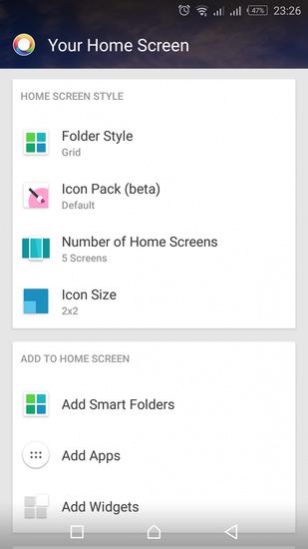
EverythingMe Launcher is a sophisticated and feature-rich launcher app that gives you all the tools you need to control everything on your phone. From how the apps are categorized to what appears on your home screen, you can control it all. Once you will have downloaded and installed the app, you will be prompted by the new app to choose it as your default launcher app right away. Once you will do that, the app will run some basic reorganization on your phone's home screen and menu. However, the app will then hand over the reins to you so that you can change anything you want.
The app's main quality is that it offers a lot of customization. You can choose how the folders appear on your screen, what kind of icons are used for apps, how many home screens should be present, what should be the icon size etc. You can also increase or decrease the number of folders that appear on your home screens. This basically depends on the number of apps you have and whether you want to clutter your phone's home screen or keep everything organized. You can also add or remove apps from your home screens and bring in any of the various cool widgets on offer from the launcher app.

The app also brings a number of controls to the table. There is a 'Gestures' control available. It basically lets you assign a particular gesture to perform a particular task for you. For instance, you can set the 'swipe up' gesture with the action of opening the camera or initiating a quick search etc. There are six gestures to set and you can easily create your own shortcuts through this feature. There is also a Freeze Home Screen feature which acts like a child lock and ensures that your phone's home screen isn't changed when your kid is playing with the phone. There are also interesting features like scroll wallpaper, a quick contacts panel, a WeWatch panel, a Search bar and a prediction bar.
The launcher app also offers contextual app discovery so that you don't have to go through a trove of apps every time you want to install an app for a particular need.
Features
- Clean and well-designed interface
- Offers plenty of fascinating organization options which will help unclutter your phone
- Total control over what your home screen looks like
- Excellent gestures feature which lets you create shortcuts with particular gestures allowing you to save time for doing routine tasks
- A good freeze home screen option to ensure your home screen gets locked and the folder positions aren't moved accidentally
- Interesting Search and prediction bars
Conclusion
EverythingMe Launcher is a launcher app that works its magic by increasing the control over your phone's home screens. It organizes all the apps into folders and changes the look and feel with different wallpapers and themes. With useful gestures, quick contacts and prediction bar options, the app has everything you can ever expect from a launcher app.
Our Recommendations